 |
|
 Jun 21, 2006, 05:35 PM // 17:35
Jun 21, 2006, 05:35 PM // 17:35
|
#1 |
|
Wilds Pathfinder
Join Date: Jan 2006
Location: Las Vegas
Guild: Beautiful Peoples Club [LIPO]
Profession: Mo/Me
|
This would honestly work for most, if not all proffessions. But, if you have ever had a situation where it was that 1/10 of a second that you could have saved a teamate from death if you could only of had a quicker way to cast a heal, then this thread is for you.
My setup lately has been a godsend and i hope it helps people out. This involves the use of the numeric keypad running in a duel function manner. How it works is with the use of the number lock (that little key in the top left corner) that will switch your skill use to a movement set very quickly. I have a remote wireless numeric pad, since i'm running GW mostly on my laptop, but this should work with any keyboard with a number pad. You can program the keys any which way you like (via the options menu in GW) and using the numlock in the on position turns your movement set into a skill set. Personally i have always like the movement of the keypad much more then the w,a,s,d...etc keys and use the 5 key on the pad for the 180 turn-around key, which makes quick running during kiting so much easier then the much slower turn left or right options or backward walking (although i think it lowers damage alot facing your enemy) most people normally use. I use the + and - keys to cycle targets (i think this is standard anyway) and the =,/ and * keys to do random things depending on the situation (like weapon sets) although this may not work on systems without the programable keys option that came with my remote keypad. The zero key is the action key (normally the space bar) and the period yet another random key (like inventory window or some such thing). It also helps if you re-make your skills bar to resemble the keypads layout (also an option in the options menu under edit interface). Pretty much the only thing i use the mouse for is selecting party members. If it were up to me, i'd make it so the regular numbers (above the alpha keys) select party members, making the need to use the mouse almost obsolete, but i still think the mouse is pretty fast in selecting party members and isn't that big a deal for the most part. The great thing about this for me is that I can stick the remote keypad on my left side (im right handed), so it's not a bad investment to look into one for yourself if you too are right handed. Simply so you don't have to slide your keyboard over to use your left hand or trying to use your mouse left handed (eep!). I have tried a custom keyboard before, but it's really pretty neccesary to use the mouse in GW for monks (most others dont need to select party members very often, if at all) which make the keyboards less then helpful if you have to keep switching between the mouse and the keys. |

|

|
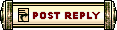 |
|
«
Previous Thread
|
Next Thread
»
| Thread Tools | |
| Display Modes | |
|
|
All times are GMT. The time now is 04:45 PM // 16:45.





 Linear Mode
Linear Mode


